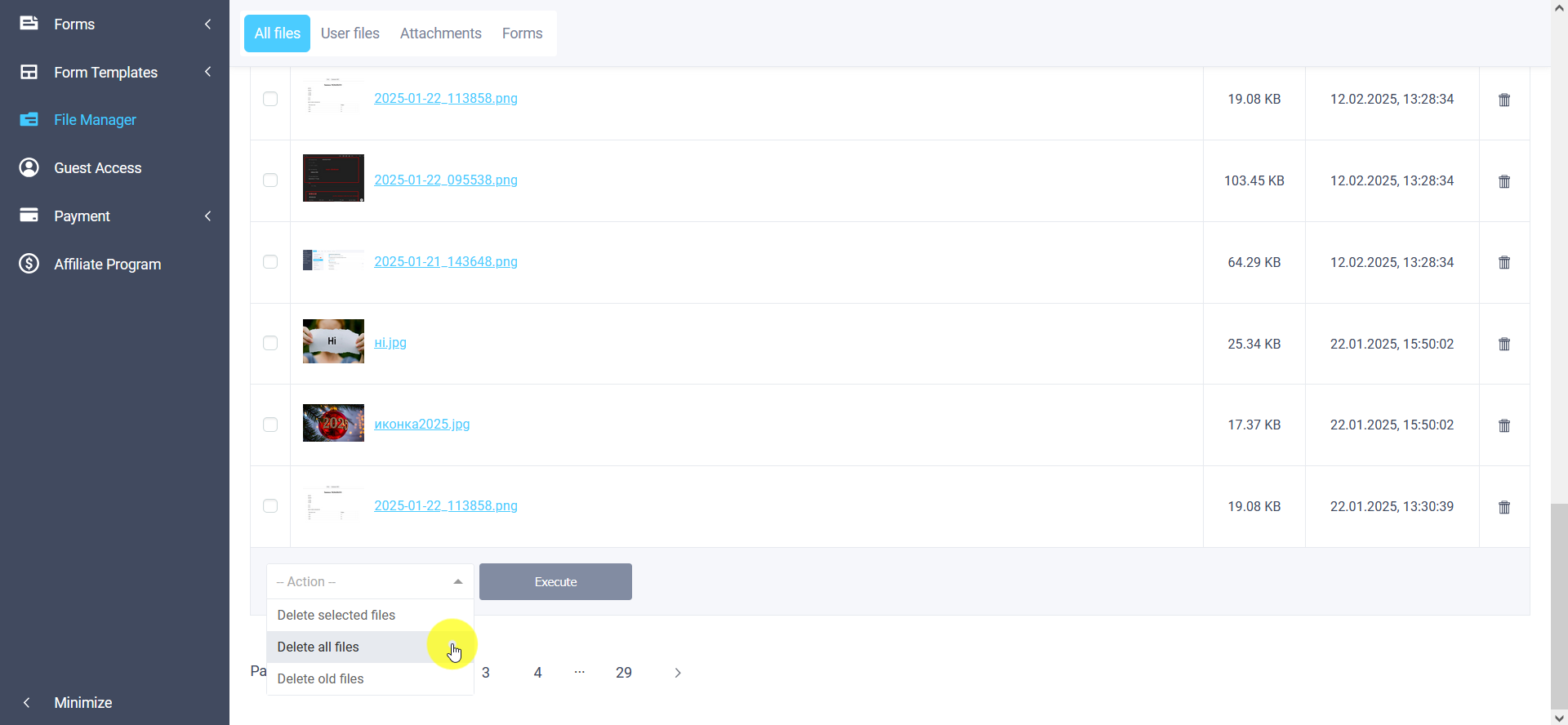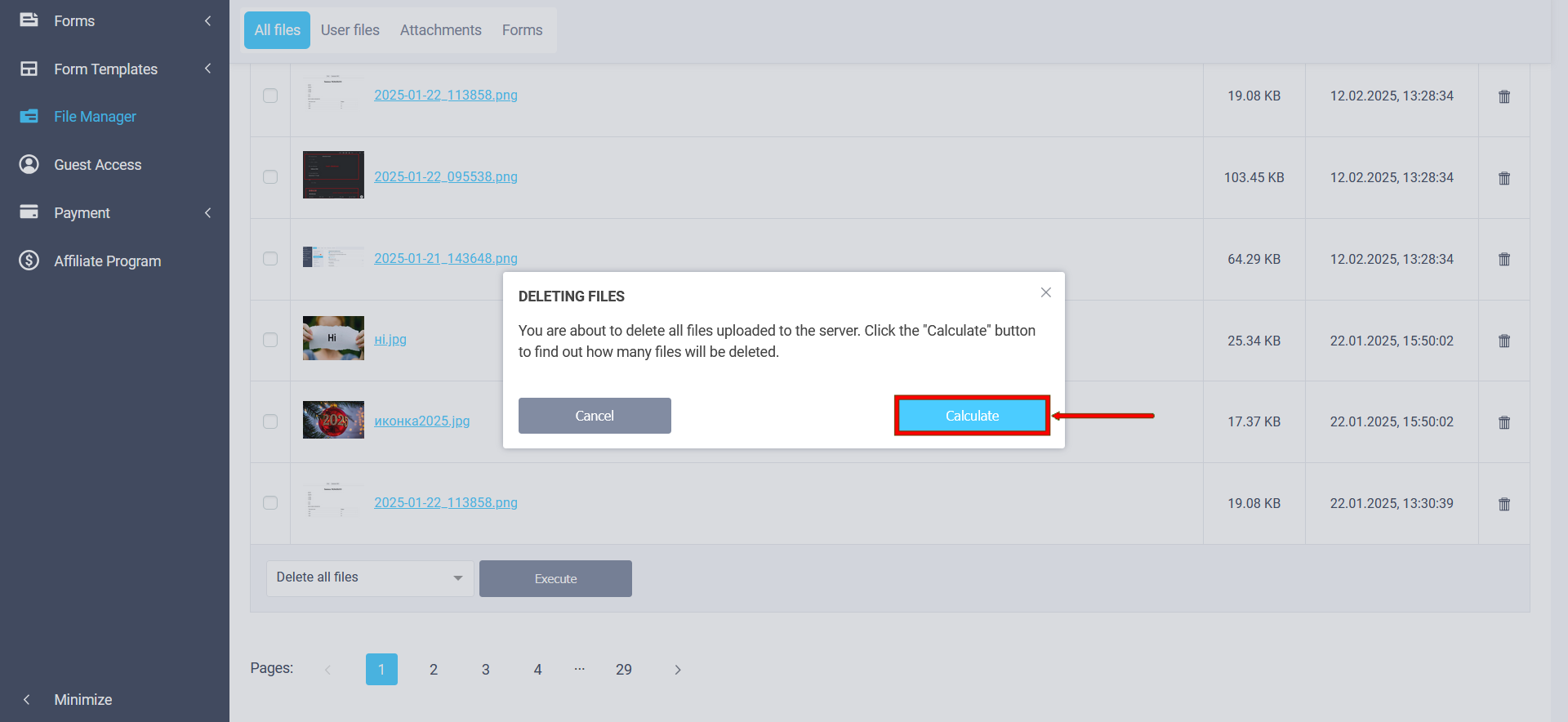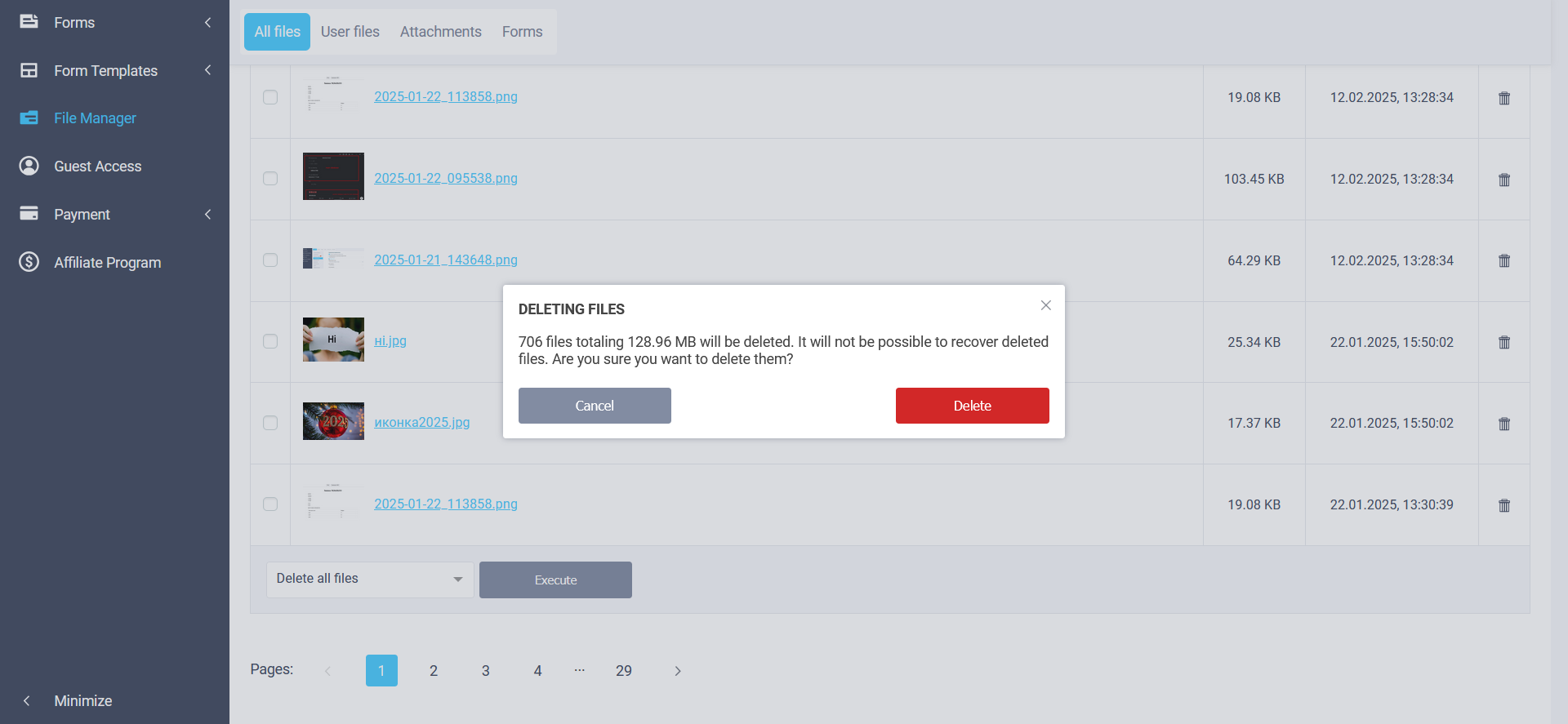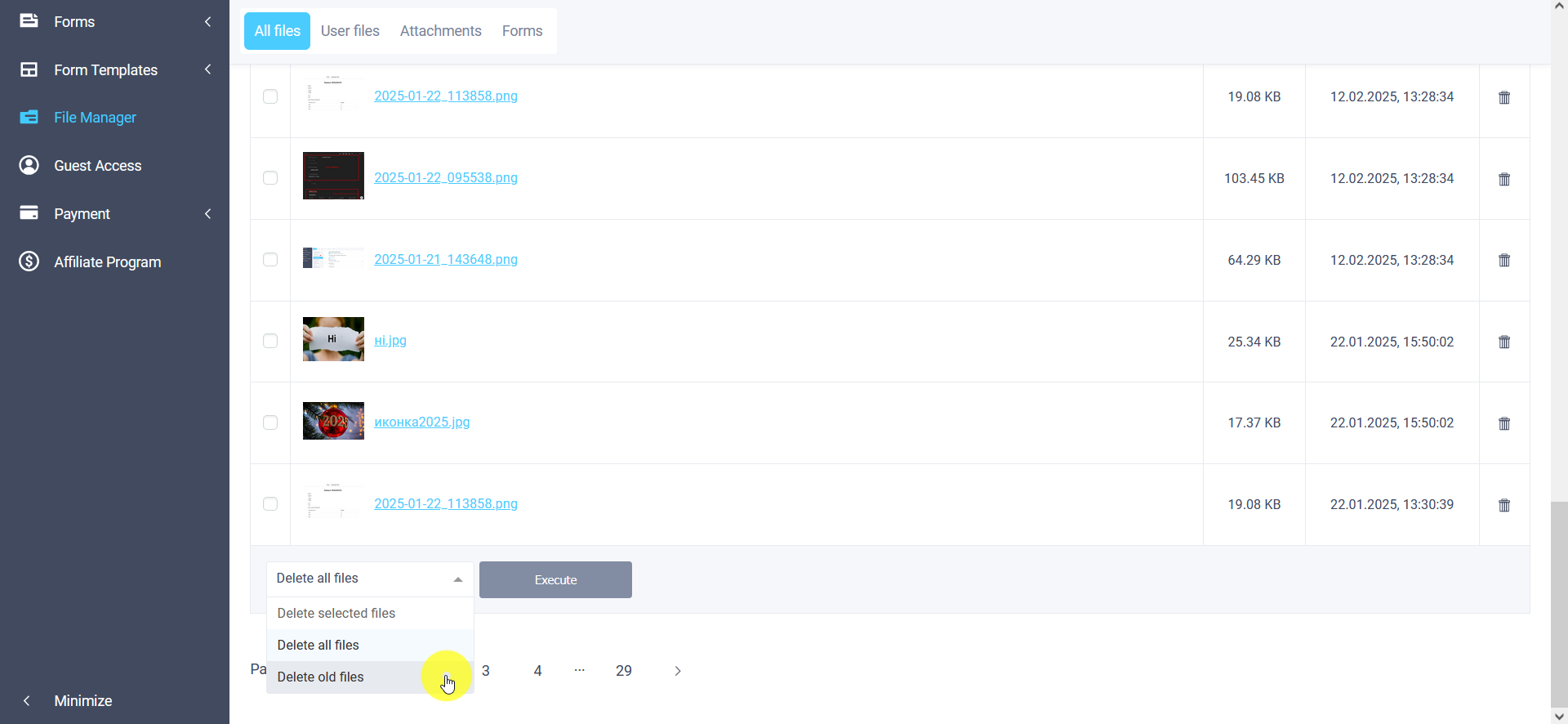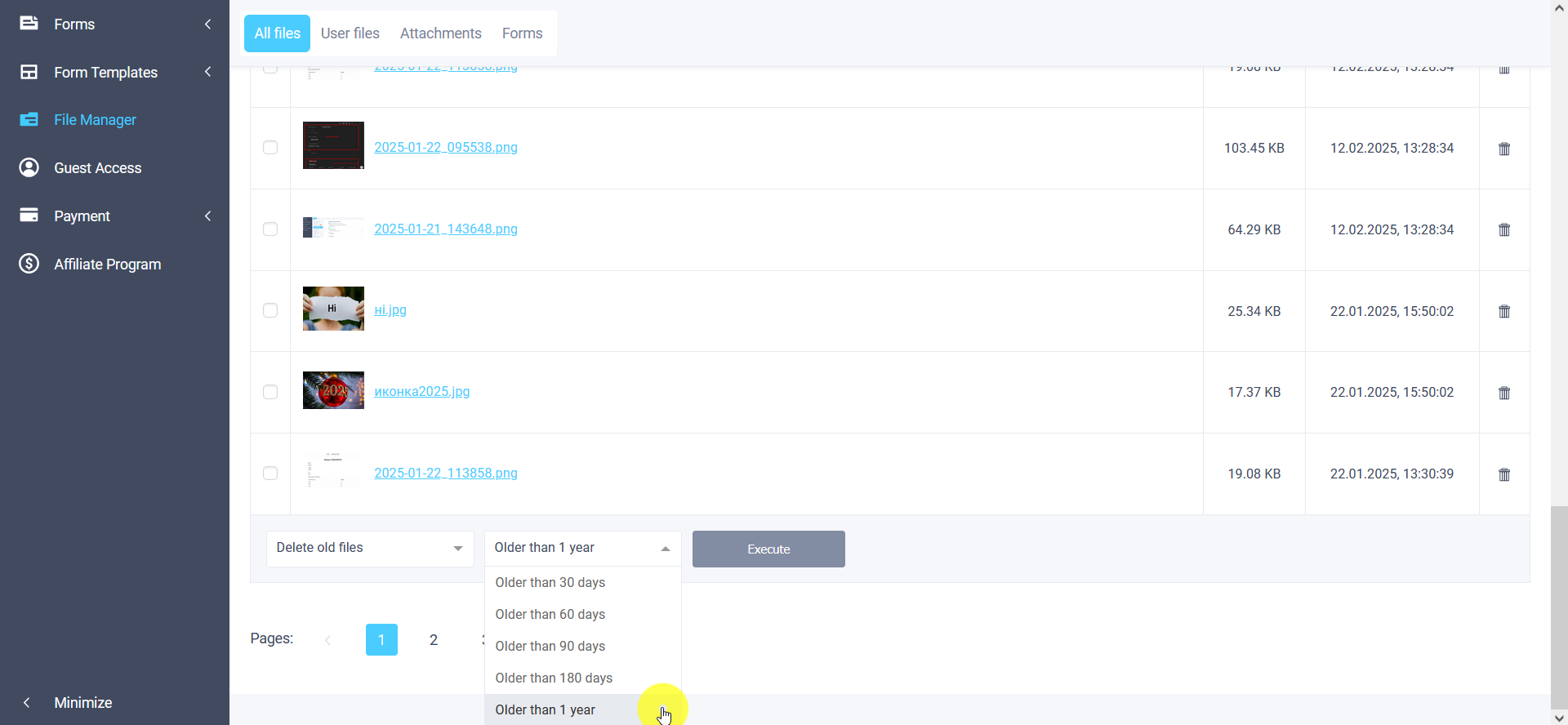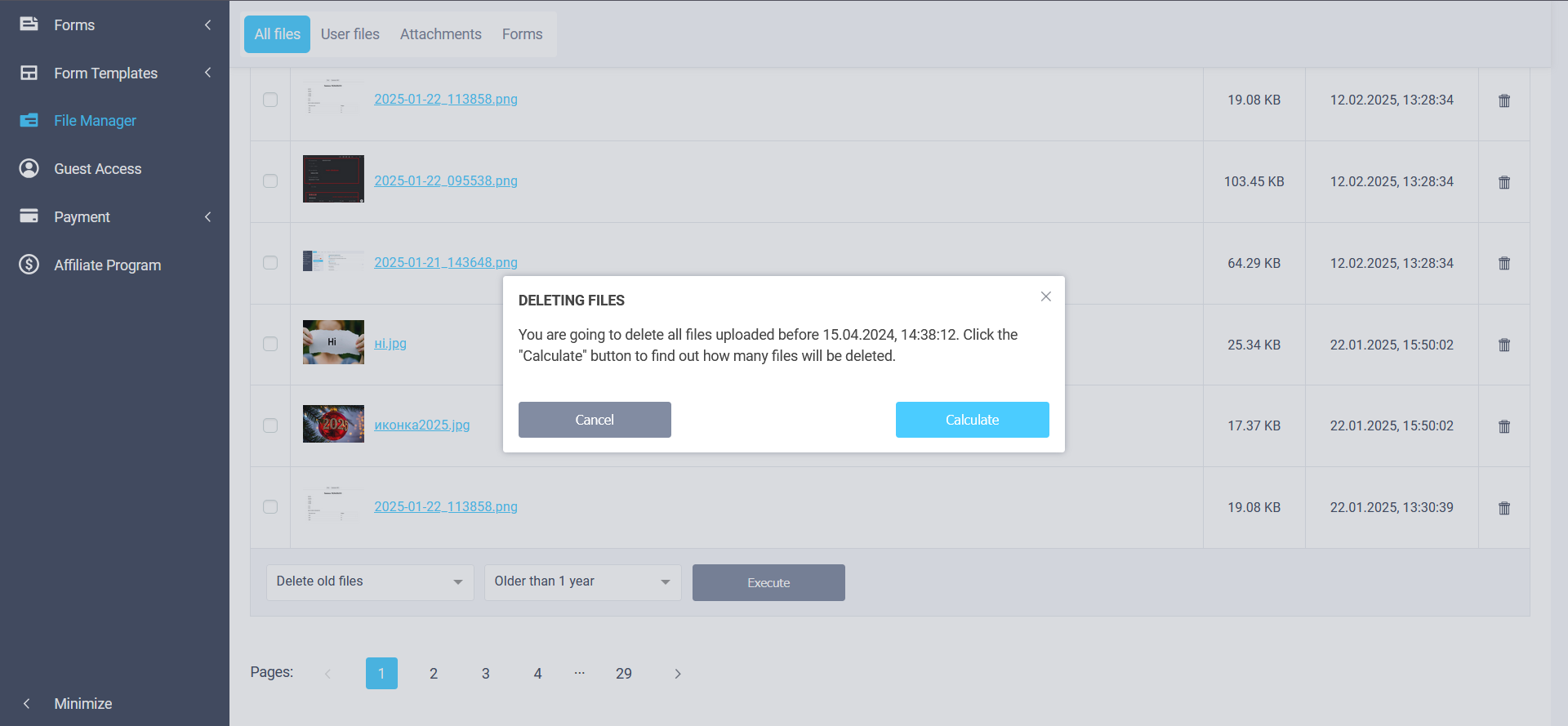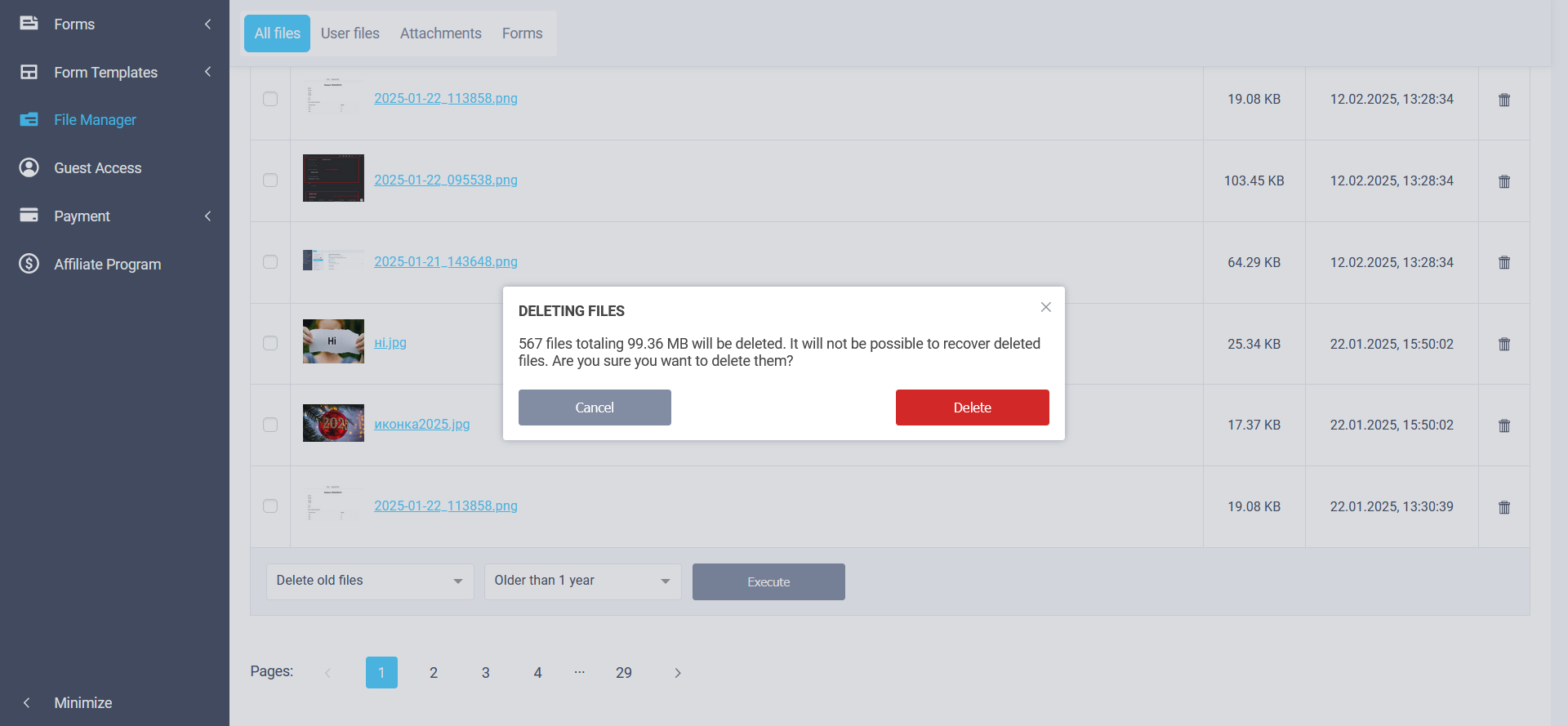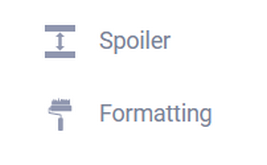Deleting files in file manager
Hello!
Today we improved the deletion of files in the file manager, which we want to share with you.
Previously, files were deleted without confirmation, now when selecting "Delete all files" from the list:
A window with the "Calculate" button is displayed:
By clicking this button, you will receive information about the number of files, total volume and warning.
By clicking the "Delete" button, all files will be deleted permanently!
The ability to delete old files has been added to the list of actions:
When you select "Delete old files" from the list, a list will be displayed with the option to select the age of the files:
After selecting the term, a window with information and a "Calculate" button is displayed:
After the calculation, information about the number of files, total volume and warning will be displayed:
By clicking the "Delete" button, all files will be deleted permanently! After deletion, disk space will be freed up.
We hope that this addition to the file manager will improve the work of deleting files. Have a nice day, dear friends!